Evolution problem with MS-Outlook invitations
Another post just to get some information out there on Google – there is a known bug in Evolution regarding receiving meeting invitations from MS-Outlook 2003 clients, and several Google searches didn’t come up with the solution, so here is the problem and the workaround:
A default Evolution installation has problems with meeting invitations from MS-Outlook 2003 – when such an invitation is received, it is shown as a plain text message like this:
And you can’t take any action on the email. The problem is that Evolution ships with several demonstration plug-ins which while they have some functionality that some people would find useful, are mostly there as examples of how to write plug-ins. One such plug-in is called “Prefer plain-text” and what it does is add a configuration option in the “Mail Preferences” properties screen to allow a user to prefer to view incoming email as plain text messages when an email contains both an HTML formatted message an a plain text formatted message.
Somewhere around Evolution version 2.8.2, the “Prefer plain-text” plug-in was moved from “experimental” status to “stable” status and as thus was enabled by default on subsequent Evolution installations. Apparently this plug-in introduces some behavior that analyzes the content of the email and specifically for the MS-Outlook 2003 meeting invitations in goes all screwy and decides to render them as text even if it is configured to “Prefer HTML if available”. This also messes up with Evolution’s ability to recognize the calendar attachment in the invitation request.
The work around is quite easy – assuming you don’t actually want to ever render HTML emails as plain text (I’m not exactly sure why people would ever want that), then just go to “Edit”->”Plugins” and disable the “Prefer plain-text” plugin:
After you do that, invitations would immediately start to work correctly (if you are currently viewing an invitation, you might need to change to another email and back to have the current invitation “fixed”):
That’s it. Its an easy workaround, but the plug-in should still be fixed, maybe I’ll look at it if I have some spare time.
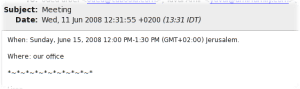


Thanks, it’s in google. and it’s helpful 🙂 Evolution started doing that to me about a week or so ago.. but I’ve been on vacation and have mostly ignored it. Finally got to the point where I decided to look into it, and lucky me, you’ve already posted the fix 🙂
Thanks
Thanks for your comment 🙂 its good to know that I can help at times.
Very good tip. I had this issue when I went OSS in the workplace.
Thanks a heap Guss. I’m on Evolution 2.22.2, and I was scratching my head trying to display my mail messages as html, and trying to get the outlook invitations to work. Your post helped me to solve both :).
Interestingly enough you don’t actually have to disable the plugin, just change your preference to “Prefer PLAIN”. At least that works for me 😉
Well, yes – you could do that. But that would actually mean that you’d have to read all your email in plain text, and who would want that ?
:-p
Thanks a lot!! This made the day after the upgrade still a nice day 🙂
Hi folks,
I found this page by googling because kinf of a similar problem but the other way around. In my case Evolution shows me all Outlook invitations correctly but when I sent an Invitation to an Outlook user it is shown as plain text within outlook. The recipient can’t take any action in Outlook!?
Is there a fix for that.
I am using Ubuntu Hardy with Evolution 2.22.2
Would be glad if someone could help me out.
Cheers,
Artur
Kmail has a few options for Outlook compatibility, but Evolution doesn’t – not sure why. I never had these problems, but then again I always write HTML emails (at work anyway)
Arthur,
Try this – go to Edit -> Preferences, click on “Composer Preferences”, select “General” tab and check the “Format messages in HTML” box. See if that helps.
After reading it might be plugin related, I first tried disabling the iTip formatter plugin, which seems to have fixed it for me. Possibly something about the way it parses dates.
Hi Arthur,
I am facing exactly the same problem as you, with Evolution 2.22.3.1.
I have already submitted a bug report about this (http://bugzilla.gnome.org/show_bug.cgi?id=549997). Because no one else has yet reported the same bug to the Evolution team, that bug is under status ‘Unconfirmed’. If you are still facing this issue, could you please enter a comment using the link I have posted above, so that the Evolution team is aware there are other users facing the same problem?
Else, if you found a work around in the meantime, I would be very grateful if you could post that in here (or email to eduardo.mendes.com@gmail.com).
Many thanks!
Best wishes,
Eduardo
Hi Eduardo,
I used this very good tip on the top of the page (disabling the “prefer plain-text” option), however I recently started to get the same problem again (evolution 2.22.3.1).
I then tried to mark the “prefer plain-text” option again, and everything suddenly started to work; buttons showing and everything fine (after clicking another mail than the one I looked at). Perhaps it will work for you too?
I didn’t post anything in the bug you mentioned since I don’t have a login there yet. But hopefully people read here too. 🙂
Hello there moderator, I entered my solution-suggestion almost a week ago, could you please have a look at it? I suspect that Eduardo would like to hear about it anyway…
Blubb: Sorry – I didn’t notice your email in the moderation queue before. I’ve now released it.
Oded: No problem. 🙂
For solve similar problems and also problems with outlook files advise use-restore .ost,it has many features and as far as i know is free,program can open this file, analyze it and recover your data from this file with *.ost extension, if it is possible,tool can process even corrupted *.ost files,restore ost file to Outlook 2003 and export all data into *.pst format, that is easily opened with any email client, compatible with Microsoft Outlook,also extract a list of files in *.eml, *.txt and *.vcf formats, that will be placed into some folder upon your choice.