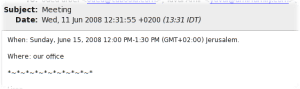Migrating Google Groups Archives Between Accounts
Recently I had to move a lot of data between an old GSuite Business account and a new GSuite Business account. Google support for such a migration is… well… can stand to be improved. The main pain points are email1, Drive2, Team Drives3, Calendar4, and for everything else – there is no migration. Google+ posts, password storage, Sites, Forms have to be recreated manually, and my pet peeve: Google Groups Archives.
If you’re not familiar with this awesome GSuite feature, which is based on the Google Groups usenet-like service, Google Groups for Business is a mailing list manager that in addition to distributing emails to recipients, also stores each email in an accessible archive – so new users can have access to old communications (this is great for accounting and support) and on top of that you can get forum like features with posting replies to topics and such. Unfortunately Google Groups has no export feature and because the archive is all about past communications, you can’t actually reproduce that data manually when you move to a new GSuite account.
- The built-in data migration tool in the admin console – which is the only data migration tool available – only moves emails, and is not 100% reliable with that, and doesn’t move rules or other settings [↩]
- There are external tools available, I’m using Multcloud, but sharing is a problem – the best you can get is to get a copy of each shared file and Google Docs without any sharing information attached, so that breaks the sharing. Other tools may convert all your Google Docs to Microsoft formats [↩]
- Which surprisingly works very well – you just share the team drive to a user on the new domain and they can move all the files to a new team drive they create on the new account. Sharing information is lost and you have to reshare, but documents retain comments by the old users and there is no duplications [↩]
- You can manually export all calendars to ical format and then manually import them one by one. Also not 100% [↩]