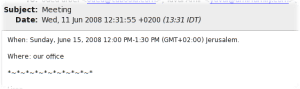Script day – randomly rotate GNOME desktop backgrounds
I kind of collect desktop wallpapers – I have a lot of those, several thousands1. It is a bit ridiculous as I mostly use maximized windows all the time so if not for the fact that in work I live on the console and I have a transparent terminal, I would rarely see my desktop wallpaper.
That being said, with a wallpaper collection, you want a software to manage it and cycle your desktop through the wallpapers. KDE has this function built it – just go to configure your wallpaper and select a directory of wallpapers, choose whether you want to cycle through the images sequentially or randomly, the delay and your done.
Not so in GNOME – simplicity for simplicity’s sake (more…)
- mostly anime and video games fan made as well as promotional walls, a lot of hobby photographs – mine and other people’s, and a few more professionally made art [↩]